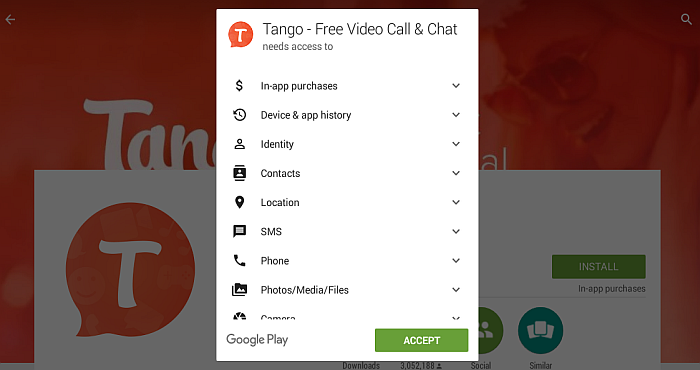
Open the Apple Store or Google Play Store and search for Tango. In the alternative, you can visit any web-based store to get Tango downloaded for Tango for Android or iOS. Tango functions with a good number of Android and iOS devices even those without a front facing camera.
Android devices supported by Tango messenger app are; Epic 4G, S 4G, Motorola Droid X, LG Optimus Black, MyTouch 4G, Samsung Galaxy S II, Thrill 4G, HTC Evo 4G, Nexus One, Desire HD and lots more.
When you are ready to install this application, you can go to the official website of Tango for the full list of supported devices.
Setting Up Tango Messenger App
Tap the Tango messenger application to open, once you finished downloading and installing the app on your device.
It will instantaneously urge you to generate an account with your phone number.
You will also have to authenticate your mobile number and then enter your name and your email address.
Tango messenger app will sync your contact from your phonebook automatically including any Facebook or Google contacts saved on your phonebook.
However, it is noteworthy that should be noted that anybody who don’t have Tango installed cannot call any of his or her contact.
You can simply call those who are Tango users.
